Looking for a free web hosting guide, You are in the right place. We are going to share some of the best WordPress (Cpanel) free hosting provider companies here.
In this guide, we will also check all the steps to set up our website over there. So keep check out this blog post till last.
What you will get after this blog post:
- Free WordPress Hosting
- Free Cpanel Hosting
- Free Guide “How To Setup”
- A live website over WordPress
So let us start.
Click to find
Free Web Hosting Providers:
A free web hosting plan can help us in various forms. Through it we can learn new programming languages, We can test our new blogging idea over there, We can set up a microblog over there.
There are lots of websites over the internet where you can get free web hosting for free. We are sharing some of them here. we have personally tested these free web hosting providers.
Here we will discuss two famous free web hosting service providers.
| 000webhost | Free hosting |
| 1. ooowebhost custom branding | No custom branding, No free tag |
| 2. Limited 1 GB Space | 10 GB Space |
| 3. Custom Cpanel | Custom Cpanel |
| 4. 000webhost subdomain available | No subdomain is available. Buy your own domain name. |
| 5. Good for students | Good for small businesses. |
1. 000Webhost:
This free hosting service is managed by hostinger. You can use there free service with a custom free domain name.
The main cons are: They will put a logo of there own on your free hosting website. This web hosting company is ok if you are using it only for learning purposes.
How To Setup 000Webhosting Free Website on WordPress:
Follow these How-To steps and you will easily set up a WordPress website over there hosting. Visit 000Webhost.om
1. Visit 000webhost.com and click on Free Signup Button
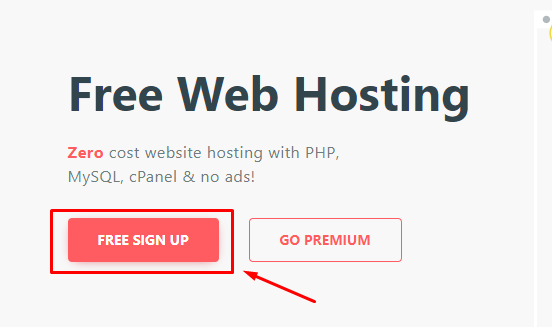
2. On next page, You have to fill your all details like
- Email Address
- Password
- Password Again
or you can use social login button to signup or create a new account on 000webhost.
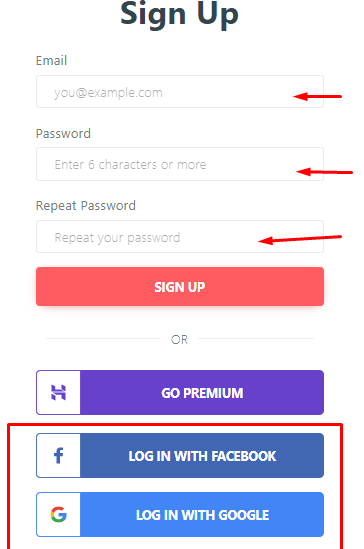
3. When you activate your account, the Dashboard will be open. Click on create new website Button.
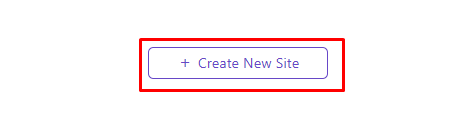
4. On click, Popup will occur. Put your website name here and click on the create button.
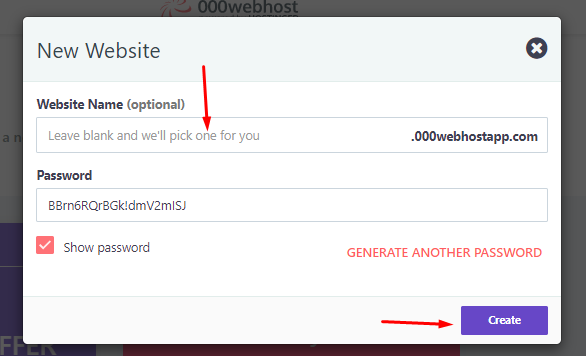
5. Your website Dashboard will be open here. Select wordpress and click on install.
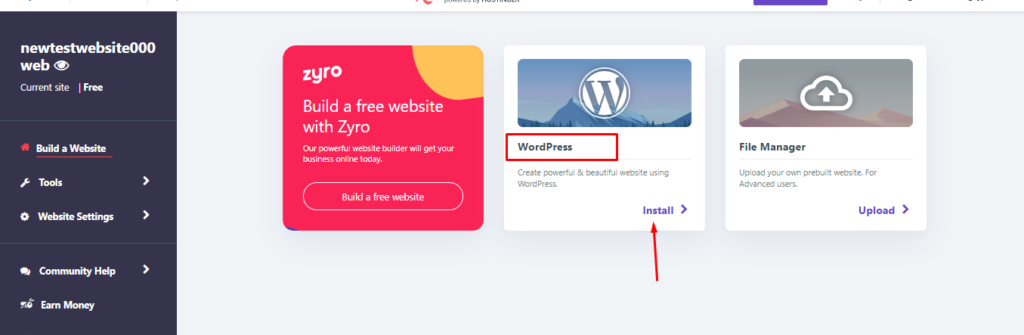
6. It will again ask for your WordPress admin name and password. Use any Secure admin name and create a strong password.
Note: Keep Remember these username and password details. You need these to access WordPress hosting.
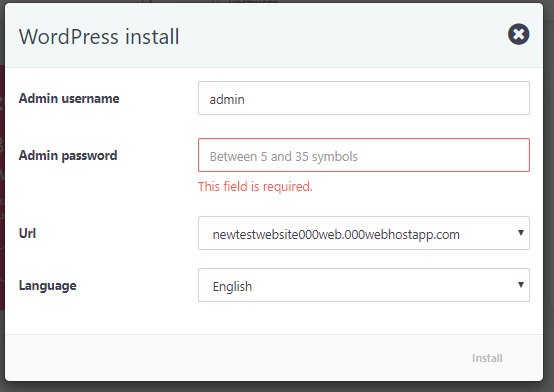
7. Now sit and relax. It will take max 1 min to install WordPress there. After a few minutes, your WordPress website will be ready to use.
8. Click on “Go to configuration” Button.
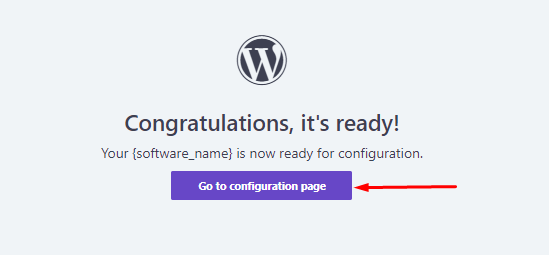
8. Enter your admin details and passwords here. ( Created in step. 6). And your WordPress dashboard will be ready. You can use any custom domain name here and use it.
2. Freehosting.com:
One of my favorite free hosting provider. High disk space and no custom brandings are their main features. But here you need a custom domain name to start. Without a domain name, you can not proceed there.
You can use their own website to buy a custom domain name or can buy it from other sources too.
So let’s start with freehosting.com
How to setup Free WordPress Hosting on Freehosting:
1. Visit Freehosting.com and create a new account. To create a new account, click on the signup button and fill the required details there.
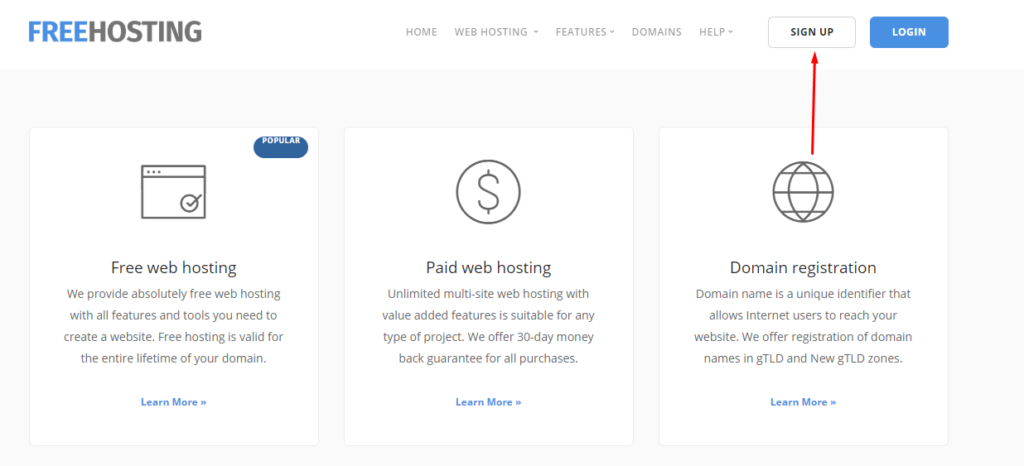
2. Here it will show you two options, Select free one and proceed.
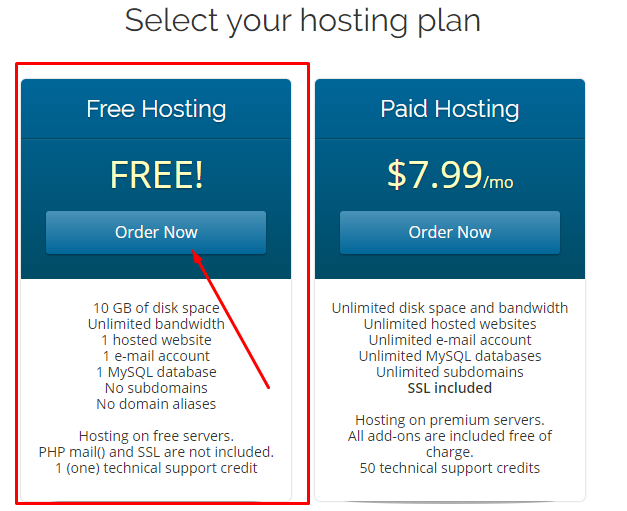
3. If you already have a domain name, Click on point 3 else you can buy a domain name here. If you want to buy a domain name here, proceed with step no 1.
4. If you are not ready to buy a domain name now, Go with steps No. 3 and put any desired domain name like yourbusiness.com and proceed. You will be at your Free Hosting Dashboard. Now you can use as many new domain names here.
Well, these are two best (one for students and second for small business) free hosting providers. If you further have any queries, Let me know in below comment box.