Lyrically is a music app which you can use to make short videos. Lyrically helps you in making videos by selecting pictures from your mobile gallery. If you are searching about any WhatsApp status making video app then lyrically is one of the best app.
In this article you will learn simple steps to make videos from lyrically app. These are very simple and easy to understand steps which you can use.

How to use lyrical.ly android app:-
To use lyrically Android app follow these simple steps.
1.first of all download lyrically Android app from Play Store
2. Now open lyrically Android app
3. Now select any of the given trending status videos.
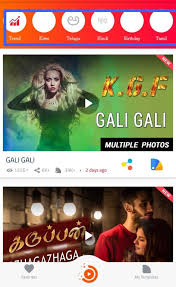
4. Here you’ll get a download button

5..click on that
6.Now your video is downloaded in your mobile phone
7. Select 5-6 images and click on render button

8. Your video will be completed within some seconds.
These are very simple steps to follow to use lyrically Android app. If you found that this article was helpful for you please share it with your social media friends.

Where we found uploaded vedio in these app can u pls tell me
You need to upload videos on YouTube. On this app you can create videos