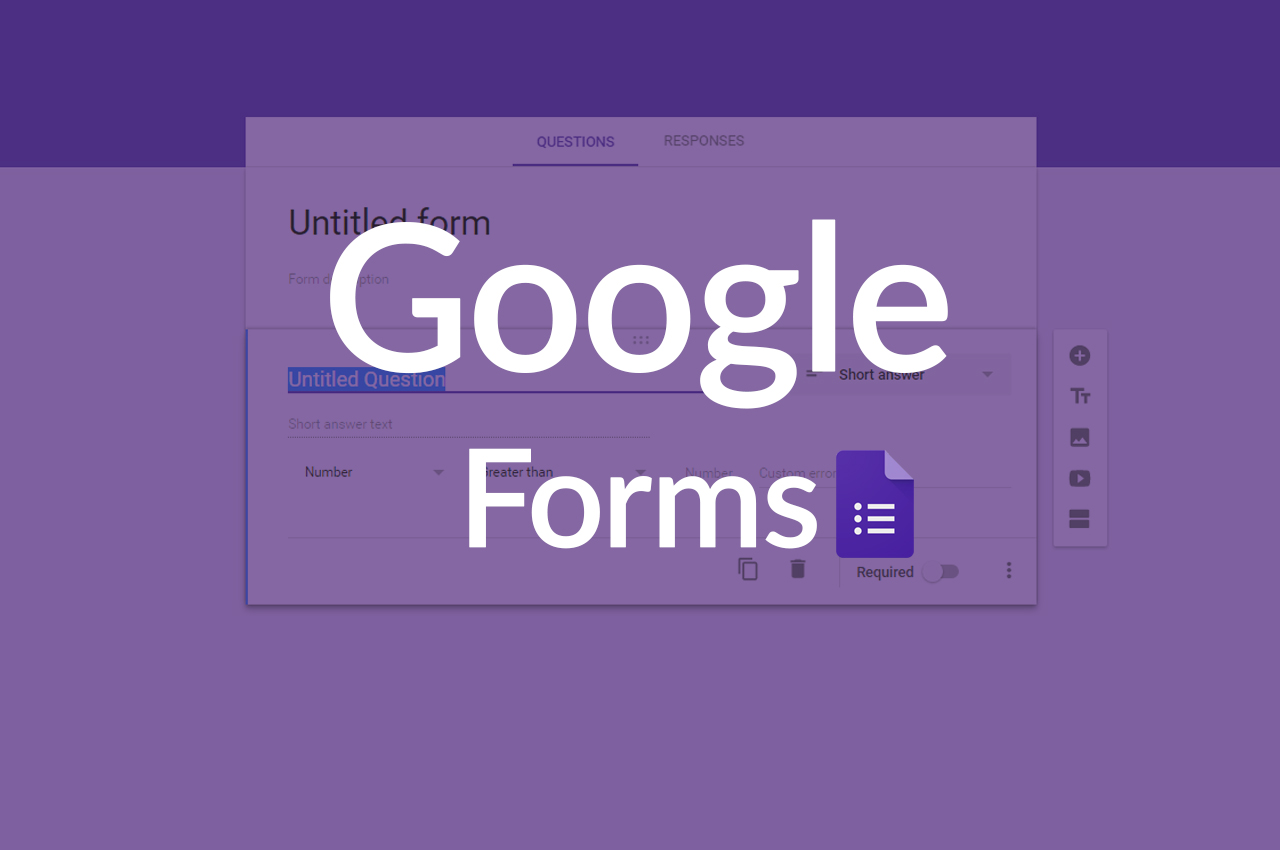So the question is “how to get answers on Google forms”.
Well, there are many reasons for what you are looking to get answers on Google forms. Maybe that is a survey you are going to conduct or you are looking for feedback from your customers.
Well in this article we will share two types, the first one is how to create Google forms to get feedback from your users. The second one is how to check answers on Google forms.
Before we begin let us understand,
What are Google Forms:
Google forms is it tool created by Google to get feedback to generate a survey or to understand your customers.
Google Forms is a survey administration software included as part of the free, web-based Google Docs Editors suite offered by Google. The service also includes Google Docs, Google Sheets, Google Slides, Google Drawings, Google Sites, and Google Keep. Google Forms is only available as a web application.
Also Check: Best Methods To Add Business On Google For Free
So so now as we know about Google forms let me get to the point of how to get answers on Google forms.
Click to find
Methods To Get Answers On Google Forms:
To get answers on Google forms first of all we need to create Google forms.
To create Google forms we need to follow this step-by-step process.
1. Open Google Forms
2. Now click on the + icon
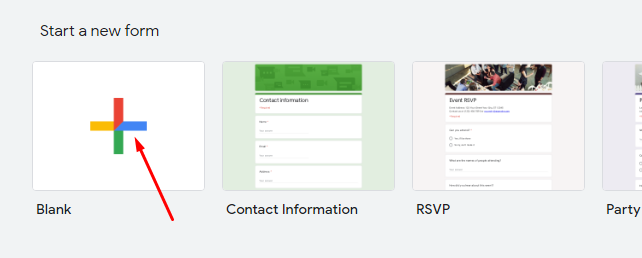
3. Now fill in the data like form name, your questions, and their responses.
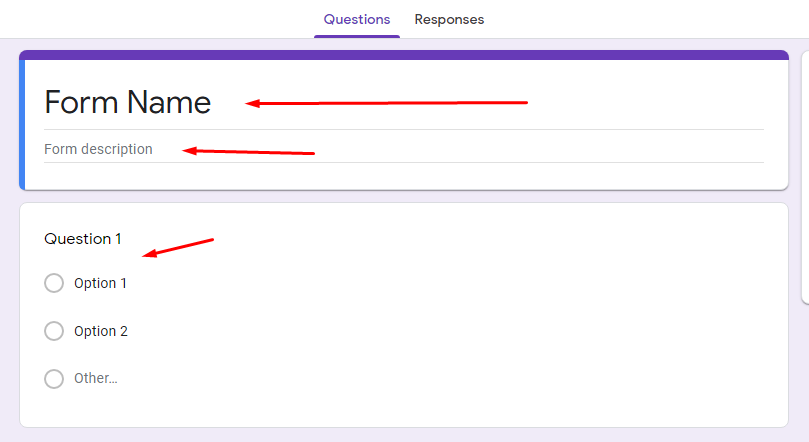
4. Click on the send button
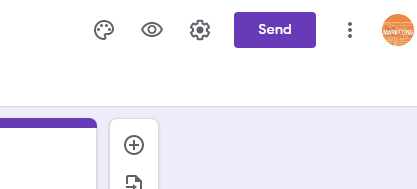
5. Your google form is ready to publish. Publish it anywhere to get responses and feedback.
So now as you know about Google forms how to create Google forms let us understand now how to check answers on Google forms
The process To Check Answers On Google Forms:
To check answers to your questions or to get data that is submitted by users, follow this step-by-step process.
1. Open Google Forms
2. Visit your newly created form.
3. Now click on the response button, Great your answers are there.
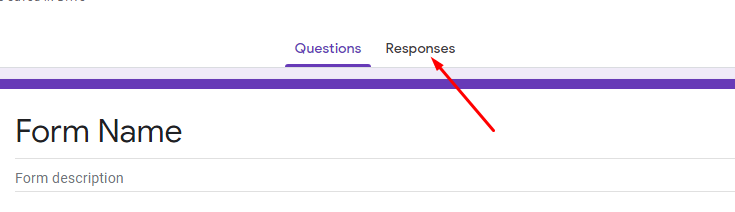
So now we hope that you get the exact answer to your question about how to get answers on Google forms.
Best Ways To Use Google Forms:
There are a lot of ways to use Google forms but here we will explore the techniques that can help us in growing our business using Google forms.
- By using Google forms we can create a survey
- By using Google forms we get feedback from our valuable customers
- Through this tool, we can enhance our user experience
- We can get the data by using Google forms
In this tutorial, we tried the very best method to explain your problem in a step-by-step process. But maybe there is some scope of questions you have so don’t hesitate to just ask us in the comment box.
We will try to answer your comment as we read all comments.
Sometimes we can’t help each other directly but there are some ways through which we can help each other to grow. Hair for us to grow we need more shares in social media.
Social media shares help us reach thousands of users.
so it’s a humble request from outside that if you find this article helpful for you please do share this article on your social media platforms.