So you are looking for a method to create an electronic signature. Well, in this article we are going to share a step-by-step method to create an electronic signature.
What is an Electronic Signature:
An electronic signature is a digital format of our traditional handwritten signature. It is widely used to sign digital documents.
Also, A digital signature is a technique used to validate the authenticity and integrity of a message, software, or digital document. It’s the digital equivalent of a handwritten signature or stamped seal, but it offers far more inherent security.
We know that signatures are very important in our daily life.
In this digital era, we work on digital platforms like PC. So when we need to sign or authenticate any digital document we need a digital signature.
Here is 5 easy to follow method to create an electronic signature.
Also Check: How to add Business to Google My Business
Click to find
5 Easy Methods To Create An Electronic Signature:
Here, we are sharing 3 methods that are very easy to create an electronics signature in pdf or word. These methods are very convenient that you can use them on android, to create electronics signature in mac, to create electronics signature in windows or browser.
Method 1: By using Digital Signature App
1. Click and install digital signature app
It’s just a 3 MB app
2. Now open the app
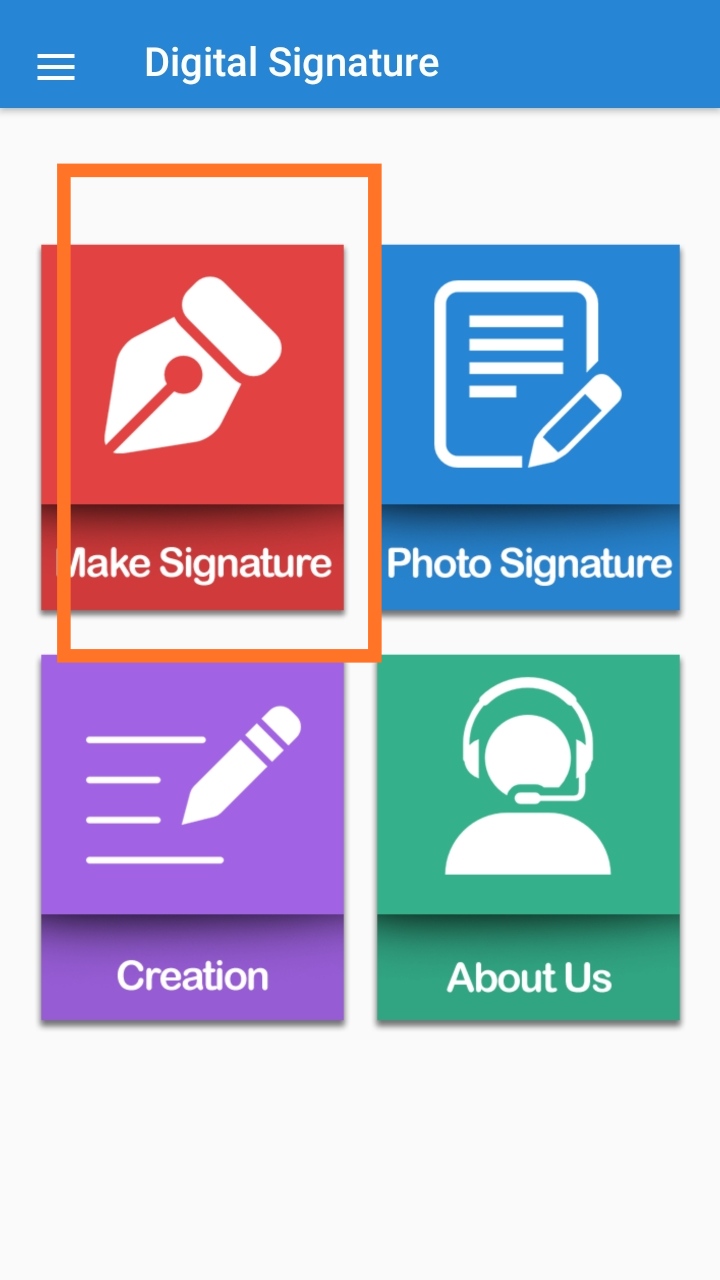
3. Click on make signature button.
4. Use your mobile touch screen to sign.
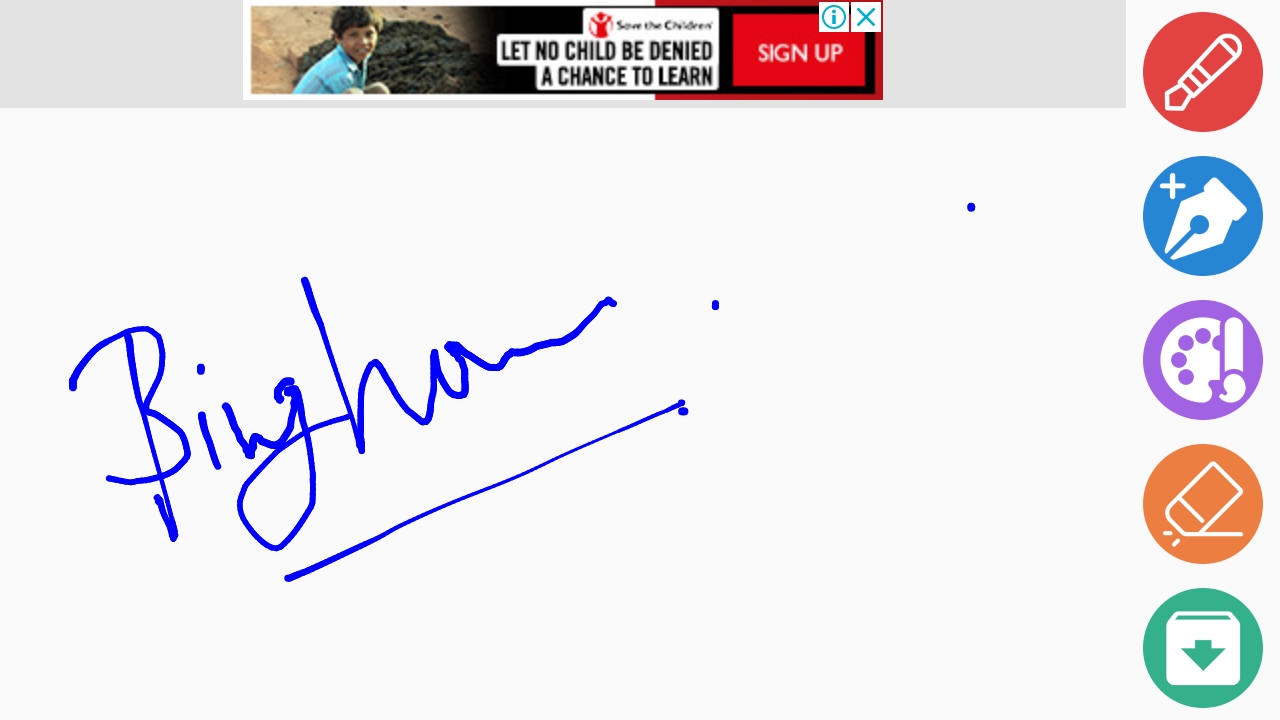
5. Once done save these signatures.
Now you can sign any digital document using these electronic signatures.
To sign any document, open the digital signature app.
Also Check: How to create a youtube channel
How To Create An Electronic Signature In Word:
1. Visit Small Pdf Website
2. Now click on the Signup button
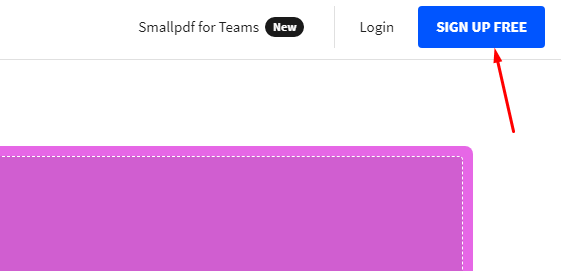
3. Enter your email address
4. Account created
5. Now click on tools and then eSign PDF
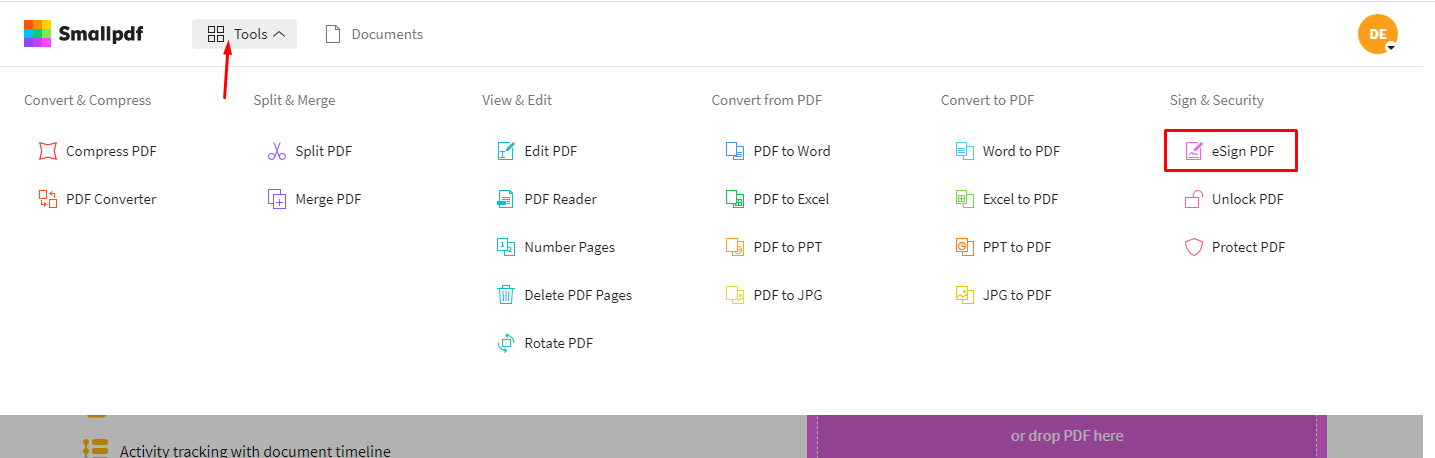
6. Upload your documents here and sign them using electronics signature
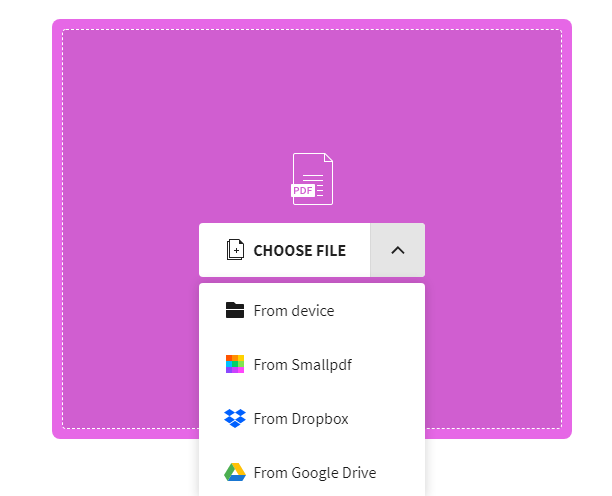
How To Create An Electronic Signature Using Adobe:
1. Visit Adobe eSign Pdf page
2. Now click on fill and sign a pdf button
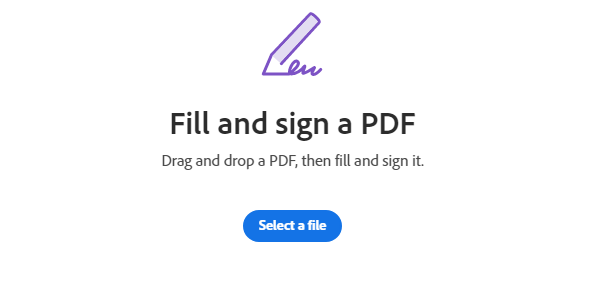
3. Upload digital document here
4. Now click on sign pdf button
5. Sign your digital document using electronics signature
If you find these methods helpful, please click on the social share button and show your love towards us.
Electronics Signature Uses:
An electronic signature is a legally-binding digital way to sign documents online, just like you do offline. Electronic signatures link the signatory to the information and satisfy legal requirements. It provides authentication and integrity, preventing the authenticity of a signature from being challenged.
What Is The Difference Between An Electronics Signature And A Digital Signature:
A digital signature is a type of electronic signature that offers more security than a traditional electronic signature. When you sign a document with a digital signature, the signature links a “fingerprint” of the document to your identity.
An electronic signature is a legally-binding digital way to sign documents online, just like you do offline. Electronic signatures link the signatory to the information and satisfy legal requirements. It provides authentication and integrity, preventing the authenticity of a signature from being challenged.
Electronic signatures are popular because they are easy to use. Customers can sign documents online with a click of the mouse or by using their fingers to trace a handwritten signature onto a document.
Feature Image Source: Priori Legal
